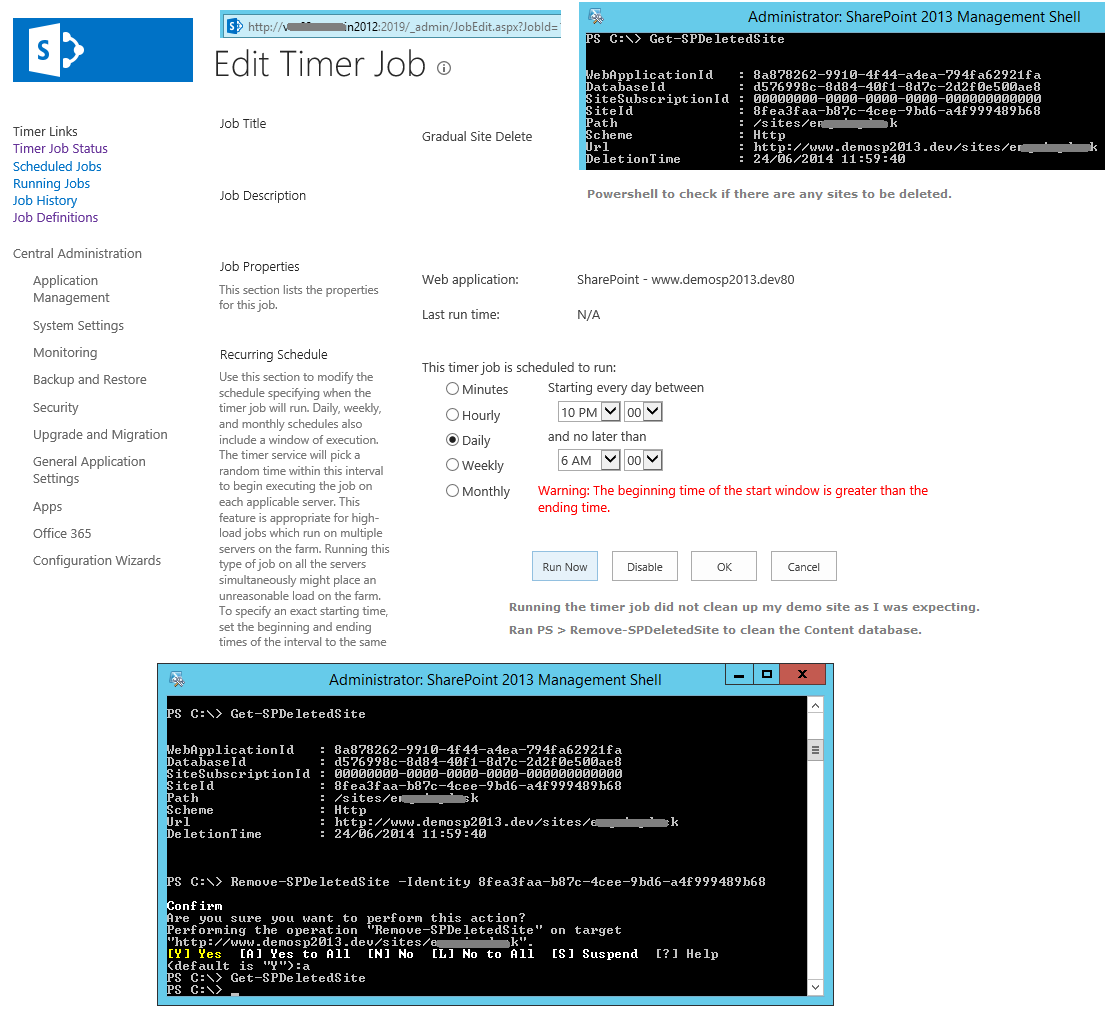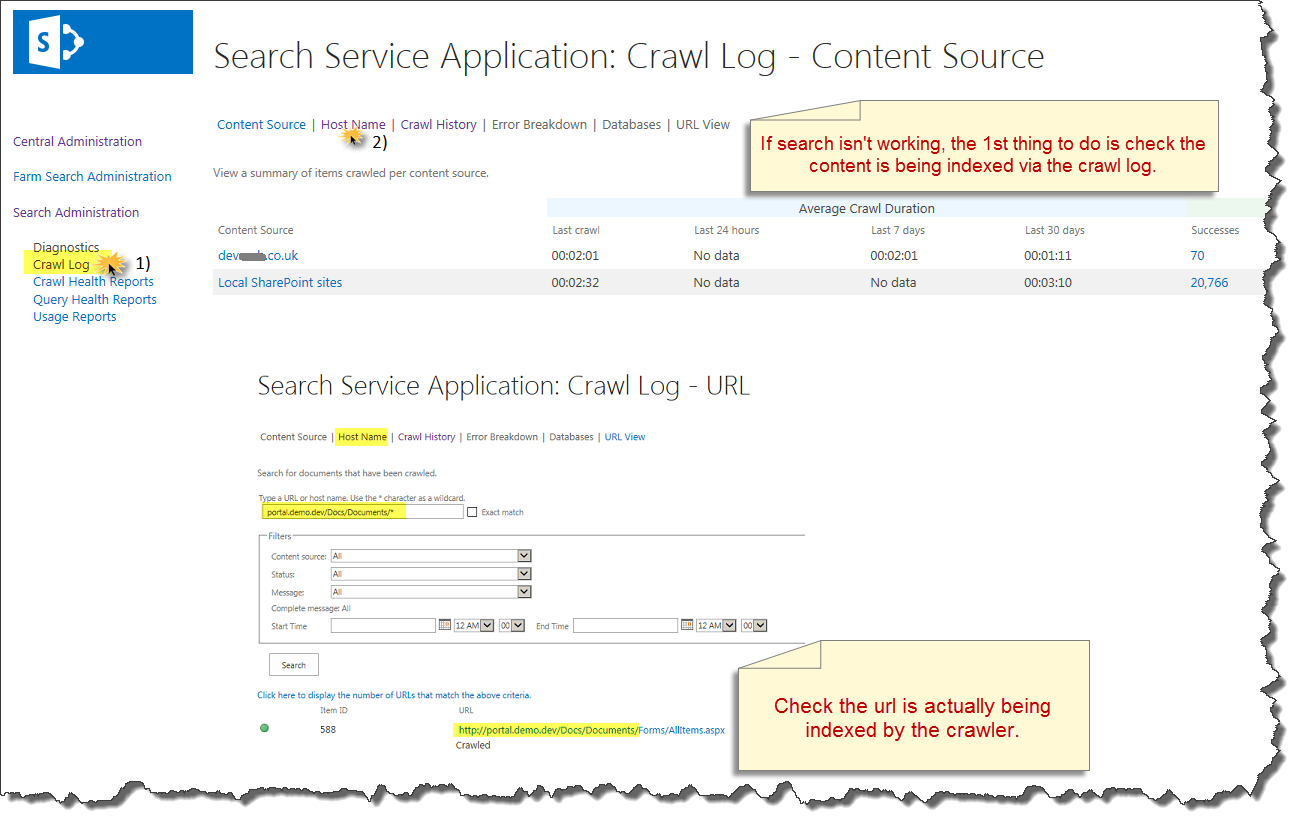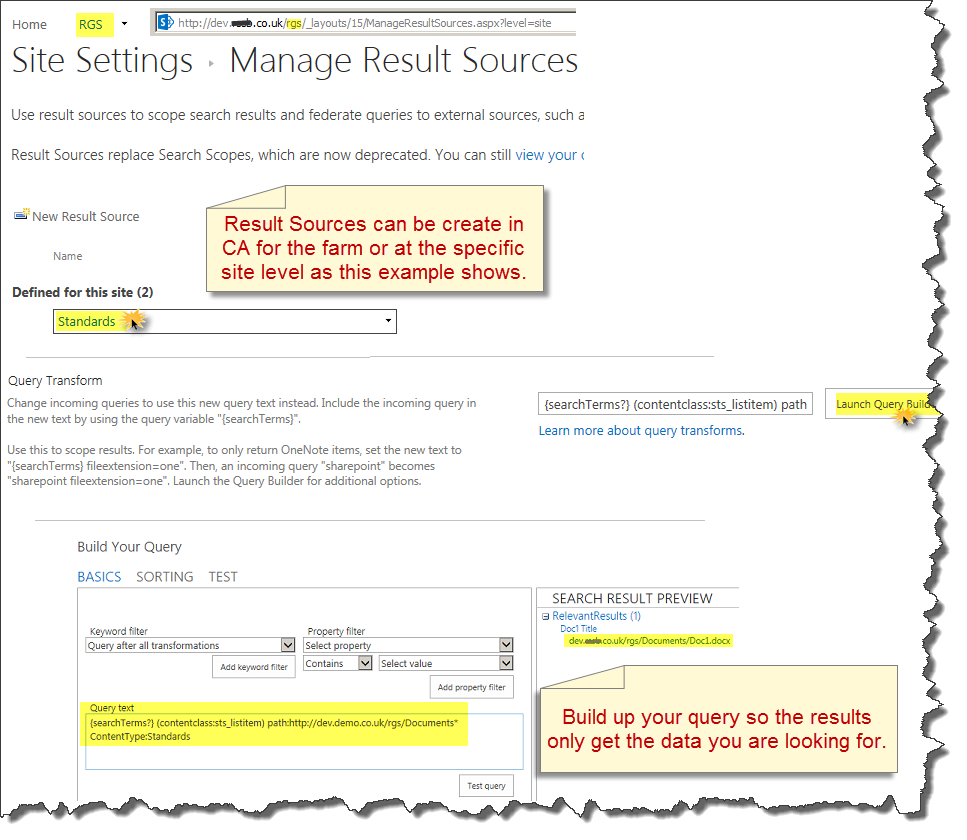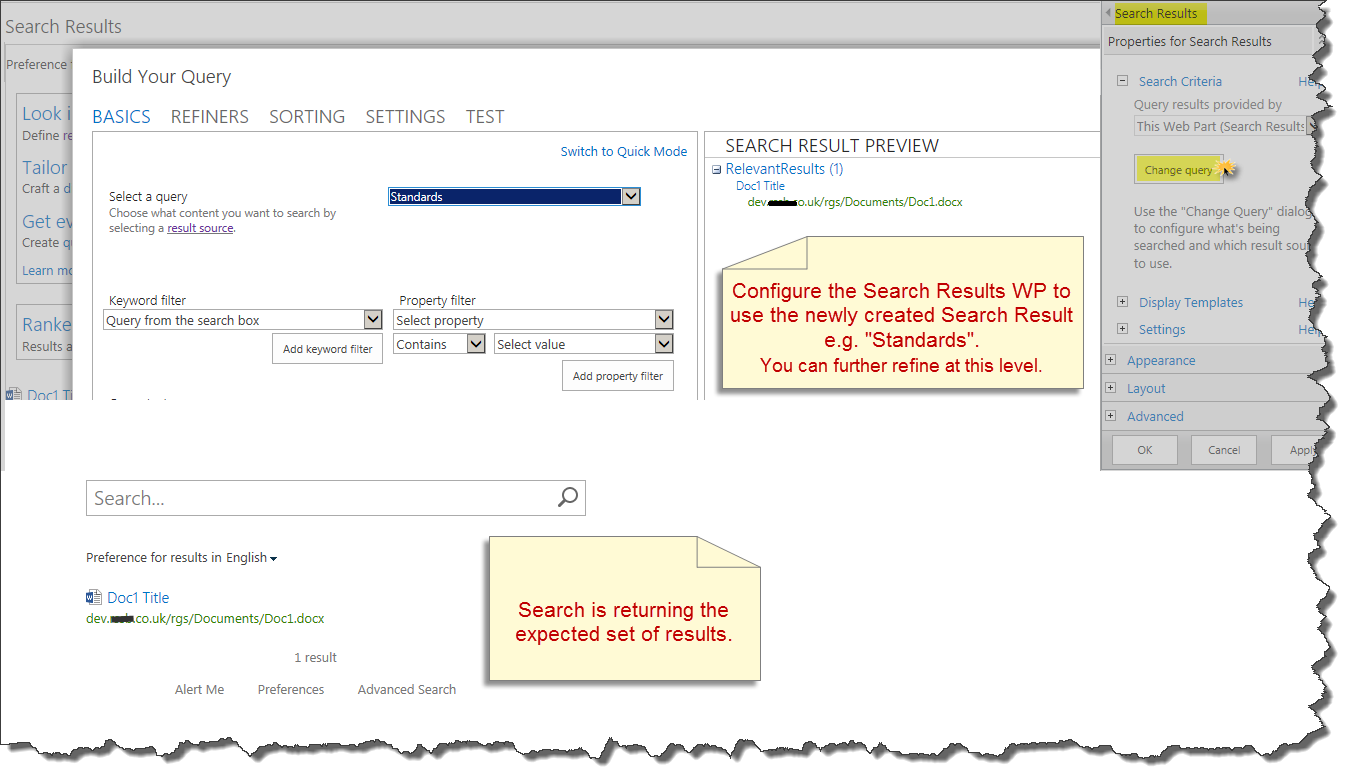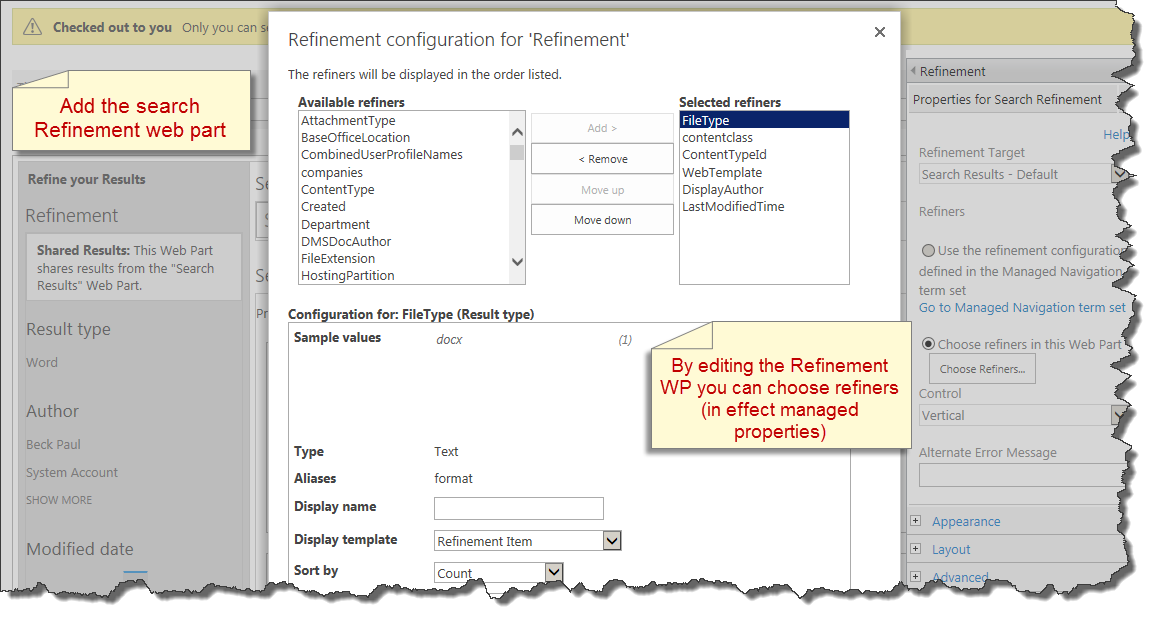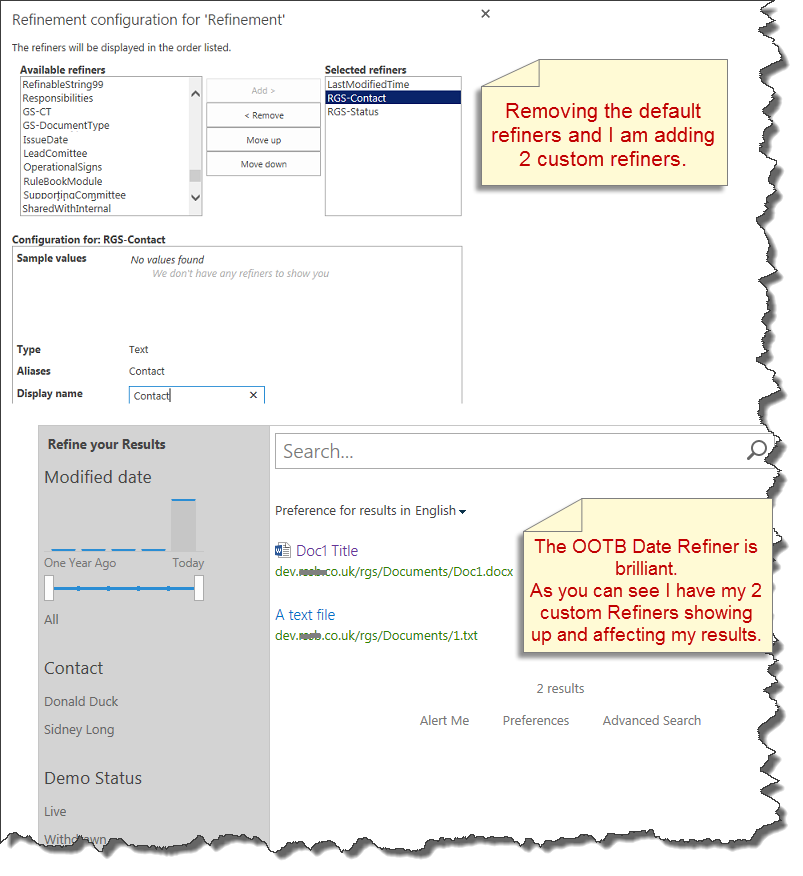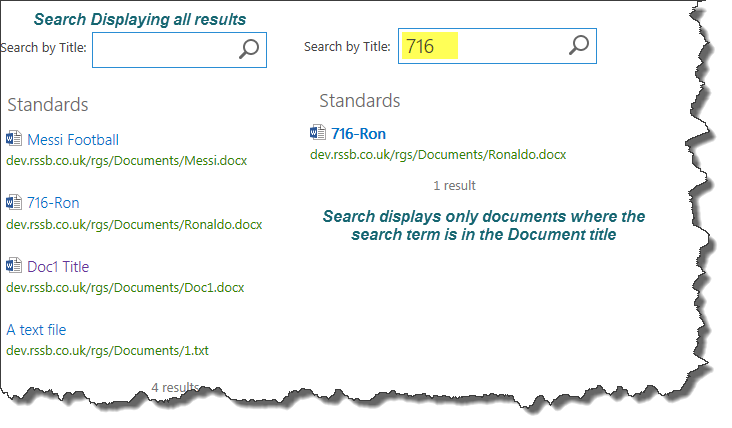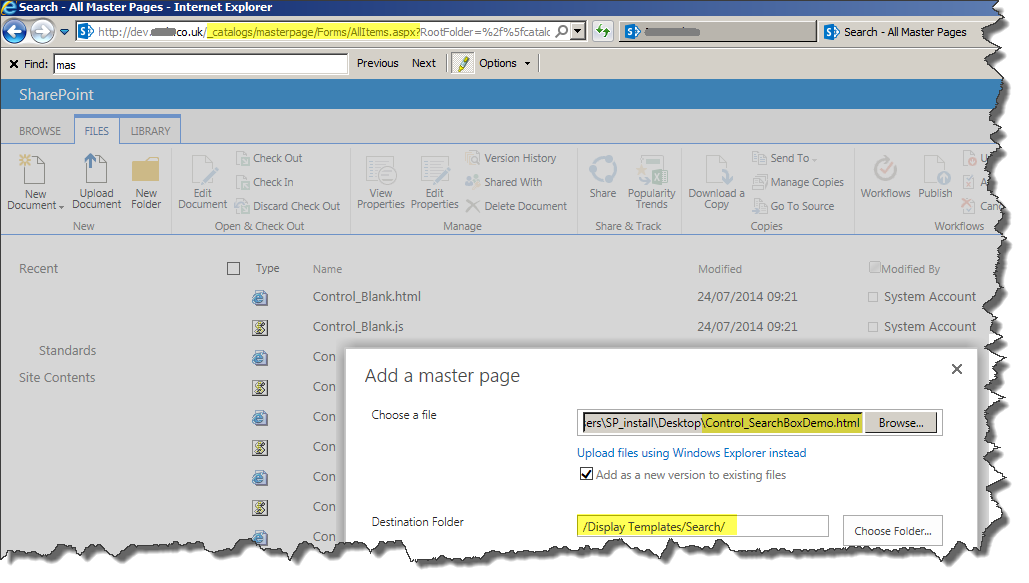Overview: A couple of weeks ago I told a customer that Microsoft offers a service to display Office documents thru Office Web Apps (WCA). I thought I had read this or seen it on twitter but I was confident that viewing website office based documents was a free service offered by Microsoft.
Initial Hypothesis: I looked on the web and could not find anything and I had to hastily tell the customer I had made a mistake as I could not find anything about it on the web. The customer decided to setup a public facing Office Web Apps Server to feed up office documents and pdfs for their websites.
Fast forward a few weeks and the customer is installing a 1 server office web apps farm to display pdfs and word document from their public websites and I have been informed that there actually is a public service.
http://blogs.office.com/2013/04/10/office-web-viewer-view-office-documents-in-a-browser/"Do you have Office documents on your website or blog that you want your readers to view even if they don’t have Office installed? Would you rather view a document before downloading it? To give your audience a better experience, try the Office Web Viewer."To use the service there are a couple of considerations. The service only supports office documents like word and excel, it doesn't support pdfs which is the clients preferred method of providing downloads.
Resolution: You do not need to perform WOPI binding to use the service.
The document is located at: http://calibre-ebook.com/downloads/demos/demo.docxAll you need to do is prefix the url link as follows:
http://view.officeapps.live.com/op/view.aspx?src=http://calibre-ebook.com/downloads/demos/demo.docx
Summary: A nice service offered by Microsoft for viewing Office documents "on-the-line" O Wilson, V Vaughn 2013 (The Internship). If won't work for pdfs and you will need to call the service in the html call. Good to know it is available but it won't meet my clients needs.
Tip: Ensure the link opens a new tab as the opened pdf will lose the clients context on yor site and force them to use the browsers back button.
Note: To get WCA to open public documents on the web using the web viewer, you need to setup the SharePoint farm to use "external-https". If you are using it both internally and externally, which I have not done, you need to use external-https and use Alternate Access Mapping (AAM).
Example:Below is a single WCA server farm that I am using for both internal e.g. document libraries & external i.e. public SharePoint 2013 websites. Note the Internal and External URL are the same, you could also use AAM as suggested earlier.
FarmOU :
InternalURL :
https://wca.demo.co.uk/ExternalURL :
https://wca.demo.co.uk/AllowHTTP : False
SSLOffloaded : False
CertificateName : wca.demo.co.uk
EditingEnabled : False
LogLocation : E:\OfficeWebApps\Logs\ULS\
LogRetentionInDays : 30
LogVerbosity :
Proxy :
CacheLocation : E:\OfficeWebApps\Working\d\
MaxMemoryCacheSizeInMB : 5000
DocumentInfoCacheSize : 5000
CacheSizeInGB : 40
ClipartEnabled : False
TranslationEnabled : False
MaxTranslationCharacterCount : 125000
TranslationServiceAppId :
TranslationServiceAddress :
RenderingLocalCacheLocation : C:\ProgramData\Microsoft\OfficeWebApps\Working\waccache
RecycleActiveProcessCount : 5
AllowCEIP : False
ExcelRequestDurationMax : 300
ExcelSessionTimeout : 450
ExcelWorkbookSizeMax : 10
ExcelPrivateBytesMax : -1
ExcelConnectionLifetime : 1800
ExcelExternalDataCacheLifetime : 300
ExcelAllowExternalData : True
ExcelWarnOnDataRefresh : True
OpenFromUrlEnabled : True
OpenFromUncEnabled : True
OpenFromUrlThrottlingEnabled : True
PicturePasteDisabled : True
RemovePersonalInformationFromLogs : False
AllowHttpSecureStoreConnections : False
Machines : {EXT-WEBDEMO1}
I am using a SSL certificate installed on the WCA box as I don't have an SSL termination device (F5, Kemp).
On the WCA VM I run the PS >
Set-OfficeWebAppsFarm -OpenFromUrlEnabled:$TrueThis gives me the generate.aspx page on the WCA farm to provide pdfs and office documents via the web viewer. Mine is
https://wca.demo.co.uk/op/generate.aspx